-name : Gabriel Dunne
-author : Gabriel Dunne
+name : Gabriel Labov Dunne
+author : Gabriel Labov Dunne
author_url : http://gabrieldunne.com
author_email : studio@gabrieldunne.com
markdown : redcarpet
<li><a href="{{site.baseurl}}/about.html">about</a></li>
<li><a href="{{site.baseurl}}/news.html">news</a></li>
<li><a href="{{site.baseurl}}/works.html">works</a></li>
- </ul>
+ <ul class="index">
+ {% for post in site.posts %}
+ {% capture day %}{{ post.date | date: '%Y' }}{% endcapture %}
+ {% capture nday %}{{ post.next.date | date: '%Y' }}{% endcapture %}
+ {% if day != nday %}
+ <!-- <h3 class="date">{{ post.date | date: "%Y" }}</h3> -->
+ {% endif %}
+ <li>
+ <a href="{{ site.baseurl }}{{ post.url }}">{{ post.title }}</a>
+ </li>
+ {% endfor %}
+ </ul>
- <ul class="index">
- {% for post in site.posts %}
- {% capture day %}{{ post.date | date: '%Y' }}{% endcapture %}
- {% capture nday %}{{ post.next.date | date: '%Y' }}{% endcapture %}
- {% if day != nday %}
- <h3 class="date">{{ post.date | date: "%Y" }}</h3>
- {% endif %}
- <li>
- <a href="{{ site.baseurl }}{{ post.url }}">{{ post.title }}</a>
- </li>
- {% endfor %}
- </ul>
+ </ul>
</div>
---\r
layout: post\r
-title: Architecture Models\r
+title: Architecture Mythos\r
date: 2001-07-05\r
categories: design\r
+thumb: m/icarus-deadalus/thumb.png\r
---\r
\r
\r
date: 2002-05-01
title: "Color/Shape/Sound"
categories: articles
+thumb : m/colormuscalc/circleoffifths_color.gif
---
title: "Celestes Calendar"\r
date: 2002-06-12\r
categories: design\r
+thumb: m/celestes/thumb.png\r
---\r
\r
\r
title: Body Negative\r
date: may 05 2003\r
categories: art\r
+thumb: m/bodyneg/thumb.png\r
---\r
\r
\r
title: "Celestial Mechanics"
date: 2006-05-05
categories: datavis animation
+thumb: m/cm/thumb.png
---

date: 2007-07-02\r
title: Mask\r
categories: art\r
+thumb: m/mask/thumb.png\r
---\r
\r
\r
title: "Prism"\r
date: 2007-08-23\r
categories: art\r
+thumb: m/prism/thumb.png\r
---\r
\r
\r
date: 2008-05-02\r
categories: audiovisual software\r
layout: post\r
+thumb: m/rattle/thumb.png\r
---\r
\r
<iframe src="http://player.vimeo.com/video/978557?title=0&byline=0&portrait=0" width="800" height="400" frameborder="0" webkitAllowFullScreen mozallowfullscreen allowFullScreen></iframe>\r
date: 2008-05-04
title: Forest Web
categories: software
+thumb : m/forestweb/thumb.png
---

date: 2008-07-05 \r
categories: datavis software\r
layout: post\r
+thumb: m/cabspotting/thumb.png\r
---\r
\r
<iframe src="http://player.vimeo.com/video/68519298?title=0&byline=0&portrait=0&color=ffffff" width="800" height="500" frameborder="0" webkitAllowFullScreen mozallowfullscreen allowFullScreen></iframe>\r
title: Swim Tank
date: 2008-10-05
categories: software
+thumb: m/swimtank/thumb.png
---

title: seashell
date: 2009-01-06
categories: art
+thumb: m/seashell/thumb.png
---

date: 2009-02-02\r
title: Synonymovement\r
categories: audiovisual\r
+thumb: m/synonymovement/thumb.png\r
---\r
\r
<iframe src="http://player.vimeo.com/video/66201262?title=0&byline=0&portrait=0&color=ffffff" width="800" height="600" frameborder="0" webkitAllowFullScreen mozallowfullscreen allowFullScreen></iframe>\r
date: 2009-04-08\r
categories: software\r
client: Mekanism\r
+thumb: m/mekstension/thumb.png\r
---\r
\r
\r
title: "Triangles"
date: 2009-04-13
categories: art sculpture
+thumb: m/triangles/thumb.png
---

title: "Bay Area Transit"\r
date: 2009-08-09\r
categories: datavis software\r
+thumb: m/bayareatransit/thumb.png\r
---\r
\r
\r
---\r
layout: post\r
title: "Seaquence"\r
-categories: portfolio software\r
+categories: portfolio software featured\r
date: 2010-10-04\r
excerpt: software music toy\r
thumb: /m/seaquence/thumb2.png\r
Source on [Github](https://github.com/quilime/audio-shadertoy/).\r
\r
\r
-\r
### exhibition\r
<iframe src="http://player.vimeo.com/video/39874057?title=0&byline=0&portrait=0&color=ffffff" width="800" height="400" frameborder="0" webkitAllowFullScreen mozallowfullscreen allowFullScreen></iframe>\r
Audio Shader-Toy at [Creators Project SF](http://thecreatorsproject.vice.com/zh-fr/videos/art-hack-weekend-san-francisco-2012)\r
\r
<iframe src="http://player.vimeo.com/video/41406543?title=0&byline=0&portrait=0&color=ffffff" width="800" height="450" frameborder="0" webkitAllowFullScreen mozallowfullscreen allowFullScreen></iframe>\r
Live-coded visuals for Chris Carlson by Gabriel Dunne.\r
+\r
+\r
+### screenshot\r
+\r
+\r
+\r
+\r
title: "GH -> TD"
date: 2014-04-23
categories: code
+thumb: m/gh-td/thumb.png
---
## Abstract
+++ /dev/null
----
-layout: post
-title: "Phi"
-date: 2014-05-06
-categories: articles
-author: Gabriel Dunne
-bg : #fff
----
-
-Article written during an artist residency at Autodesk/Pier9. Originall published on <a href="http://www.instructables.com/id/The-Golden-Proportion/">Instructables.com</a>, as part of a series of generative form and fabrication projects.
-
-<br /><br />
-
-# Phi and The Golden Proportion
-
-The process of creation typically does not depend on a singular methodology when generating, perceiving and manipulating a form. Of the many ways to make a "thing", the observation and incorporation of natural phenomena is commonly used. However, in the process of observing and taking creative cues from the universe, one finds an enormous variety of phenomena to chose from. The beauty, order and variety in nature is readily visible. The golden proportion, or golden ratio is a classic pattern you've most likely seen that occurs in nature and demonstrates very interesting commonalities and relationships between various areas of physical, biological worlds. At its simpliest, it is a mathematical relationship between two quantities. By definition, two quantities are in the golden proportion if their ratio is the same as the ratio of their sum to the larger of the two quantities.
-
-> the ratio of **A** + **B**
- is to **A** as
- **A** is to **B**
-
-In math, the ratio is commonly referred to as the greek letter Phi , As a decimal, it is represented as 1.6180339887498948482... It is an irrational number, ie, has an infinite number of decimal places that never repeat, like *e* or *PI*.
-
-The proportion is useful in the description of symmetry, as well as descriptions of polyhedra and polygons, as the ratio appears as a fundamental building block to base geometric solids. Mathematicians, designers and artists throughout history have studied the properties of the golden ratio, including its appearance in the dimensions of a regular pentagon and the golden rectangle, which can be cut into a square and a smaller rectangle with the same aspect ratio. The golden ratio has also been used to analyze the proportions of natural objects as well as man-made systems.
-
-This article documents some distinct methods I've found for deriving the ratio with geometry. If you know of others, please comment and I'll add them.
-
-Required Materials for doing it by hand
-
-Compass
-Straightedge
-Marking Tool
-Paper
-With a computer, you can use any drawing program that can do lines and arcs. Snapping helps as well.
-
-
-## The Golden Rectangle
-
-
-Possibly the most common and widely used method to find the golden ratio is within the golden rectangle. The ratio of the short side of the rectangle to the long side is Phi. This is commonly seen when describing the Fibonacci sequence as a series of golden rectangles embedded within each other.
-
- 1. Draw a square that has sides that are 1 unit long
- 2. Place a compass point at 1/2 of the bottom side of the square
- 3. Rotate the compass clockwise it is on the same horizontal plane as the base of the square.
- 4. Where there compass arc and the base of the rectangle meet is Phi
-
-
-## Single Known Length
-
-
-The simplest way to find Phi that I know of is not the traditional Golden Rectangle method. We can actually derive Phi from a single known length. In this method, we have a line that has a known length, in this case it has a length of 1.
-
- 1. Align the known length vertically (A)
- 2. Align another line of the same length to one end to the midpoint of the vertical length, and the other end to the horizontal plane. (B)
- 3. With a third duplicate length, align one end to the midpoint of the second length, and then other end to the horizontal plane. (G)
- 4. The ratio of (AB) to (AG) is Phi
- 5.
-
-
-## Triangle in a Circle
-
-
-We can find the golden ratio when inscribing a triangle inside a circle. This step assumes you can draw a perfect equilateral triangle within a circle. There are a few ways to draw a triangle without a computer or other devices that I listed in the requirements, such as this article on drawing an Equilateral Triangle
-
- 1. Draw a circle.
- 2. Align an equilateral triangle so it fits within the circle bounds.
- 3. Draw a horizontal line that starts from the 1/2 point of the left edge of the triangle (A)
- 4. Continue the line to the other side of the triangle (B) until it intersects with the edge of the circle (G)
-
-
-## Square in a Circle
-
-
-The square-in-circle method is similar to the triangle, and related. It's interesting to see the pattern and relationships between these shapes emerge.
-
- 1. Draw a circle
- 2. Divide the circle in half with a horizontal line
- 3. Draw a square that rests on the horizontal line, and is scaled vertically so its two top corners intersect the edge of the circle.
- 4. The length one side of the square (AB) to the distance to the right or left edge of the circumference of the circle (AG) is Phi
-
-## Pentagon in a Circle
-
-
-The pentagon in a circle method is similar to triangle and square.
-
- 1. Draw a circle
- 2. Within the bounds of the circle, draw a pentagon, and intersect the vertices with the edge of the circle.
- 3. Draw two lines that emanate from the bottom vertices of the pentagon, and intersect at the top vertex of the pentagon.
- 4. Draw a horizontal line from the leftmost vertex (A) of the pentagon to the rightmost vertex (B) of the pentagon.
- 5. The ratio of (AB) to (AG) is Phi
-
-## Pentagon in a Circle 2
-
-
-If you've already inscribed a pentagon in a circle, the ratio actually exists in another measurable place.
-
- 1. Connect all the vertices into a 5 pointed star.
- 2. If the edge of the pentagon is 1, then the length of the connecting star lines in Phi
- 3. Additionally, the length of the smaller lines within the star are also related. They are 1 / Phi
-
-## 1/2 Square
-
-
-The 1/2 square method
-
- 1. Draw a side of a rectangle with length 1 on the horizontal, and a height of 1/2 on the vertical.
- 2. Draw a diagonal line within the rectangle (xy)
- 3. Place your compass point at (y) and set it to length (yz)
- 4. Inscribe an arc until it intersects with the diagonal line. (w)
- 5. Place your compass point at (x) and set it to length (xw)
- 6. Inscribe an arc that starts at (w), and intersects with the bottom of the rectangle (u)
- 7. (xu) is 1/Phi
-
-## Conclusion
-
-Below are the following reference files for all methods as AI, DXF, Solidworks, and PDF
-
- - [golden.ai]({{site.baseurl}}/m/golden/golden.ai)
- - [golden.dxf]({{site.baseurl}}/m/golden/golden.DXF)
- - [golden.pdf]({{site.baseurl}}/m/golden/golden.pdf)
- - [golden.slddrw]({{site.baseurl}}/m/golden/golden.SLDDRW)
-
-
-Also posted on [instructables.com](http://www.instructables.com/id/The-Golden-Proportion/)
-
--- /dev/null
+---
+layout: post
+title: Landscape
+date: 2014-09-18
+categories: projection+sculpture
+author: Gabriel Dunne
+bg : #fff
+thumb: m/hyperterra/landscape-thumb.png
+---
+
+process for [Hyper Terra](/hyperterra/)
+
+Ranging in size from 4" x 4" x 1" to 16" x 16" x 5"
+
+<img src="https://farm6.staticflickr.com/5590/15104002290_8ee4afd74f_b.jpg" />
+
+<img src="https://farm6.staticflickr.com/5588/15104142328_90772082ca_c.jpg" />
+
+<img src="https://farm3.staticflickr.com/2941/15290328792_6464eb9c35_c.jpg" />
+
+<img src="https://farm3.staticflickr.com/2941/15103960859_afcf6b480f_c.jpg" />
+
+<a href="https://www.flickr.com/photos/quilime/">more via flickr...</a>
\ No newline at end of file
--- /dev/null
+---
+layout: post
+title: "Hyper Terra"
+date: 2015-01-21
+categories: projection+sculpture
+author: Gabriel Dunne
+bg : #fff
+thumb : m/hyperterra/thumb.png
+---
+
+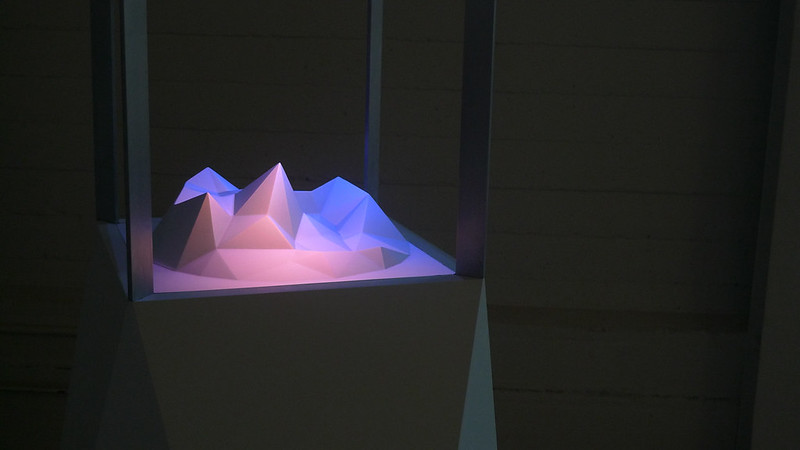
+
+**Hyper Terra**
+*CNC milled multi-density fiber board, waterjet birch plywood and aluminum, projector, embedded computer, power supply, c++ graphics software*
+
+**Process Photos**: [https://www.flickr.com/photos/quilime/sets/72157647947813024/](https://www.flickr.com/photos/quilime/sets/72157647947813024/)
+**Instructable**: [http://www.instructables.com/id/Hyper-Terra/](http://www.instructables.com/id/Hyper-Terra/)
+
+
+
+
+
+
+
+
+
-<!-- <img src="/m/gabrieldunne-210x210.png" /> -->
+<img src="/m/gabrieldunne-210x210.png" />
<!--
<em style="font-size:0.8em"> photo credit: stephanie sherriff</em>
margin:0;
padding:0;
list-style-type: none;
- border-top:1px dashed #999;
- padding-top:1em !important;
- margin-top:1em !important;
+ border-top:1px dotted #999;
+ margin-top:0.5em !important;
+ padding-top:0.5em !important;
}
ul.index .date {
position:relative;
/*****************************************************************************/
.site {
- margin: 0em 0 2em 13em;
+ margin: 0em 0 2em 15em;
padding: 0 0 0 0em;
max-width: 800px;
position:absolute;
top:1em;
}
-@media (max-width: 800px) {
+/*@media (max-width: 800px) {
.site {
padding:0;
margin: 13em 0 2em 0;
}
-}
+}*/
.footer {
title: index
---
-<ul class="index">
+{% for post in site.categories[featured] %}
+ <li>{{ post.title }}</li>
+{% endfor %}
+
+<ul class="index thumbs">
+
{% for post in site.posts %}
{% capture day %}{{ post.date | date: '%Y' }}{% endcapture %}
{% capture nday %}{{ post.next.date | date: '%Y' }}{% endcapture %}
<h3 class="date">{{ post.date | date: "%Y" }}</h3>
{% endif %}
<li>
- <a href="{{ site.baseurl }}{{ post.url }}">{{ post.title }}</a>
+ <a href="{{ site.baseurl }}{{ post.url }}">
+ <img src="{{ post.thumb }}" />
+ <br />
+ {{ post.title }}
+ </a>
</li>
+
{% endfor %}
</ul>
\ No newline at end of file